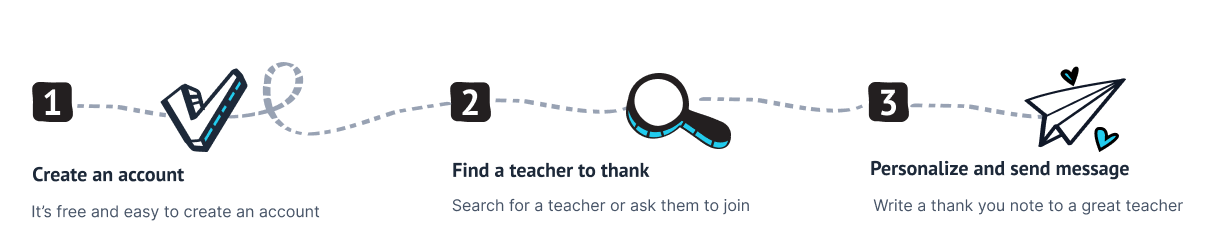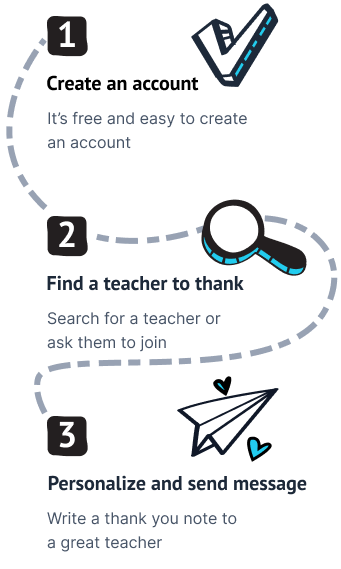We love teachers. We are grateful for everything they do. Now we get to help show them.
Teachers play a crucial role in shaping the lives of our children. We are committed to supporting and empowering teachers in every way possible.
That’s why we created Thank My Teacher, a platform that gives you the opportunity to express gratitude and appreciation for the incredible work that teachers do every day. With your thanks and recognition, you can inspire the teachers in your life to continue making a difference.